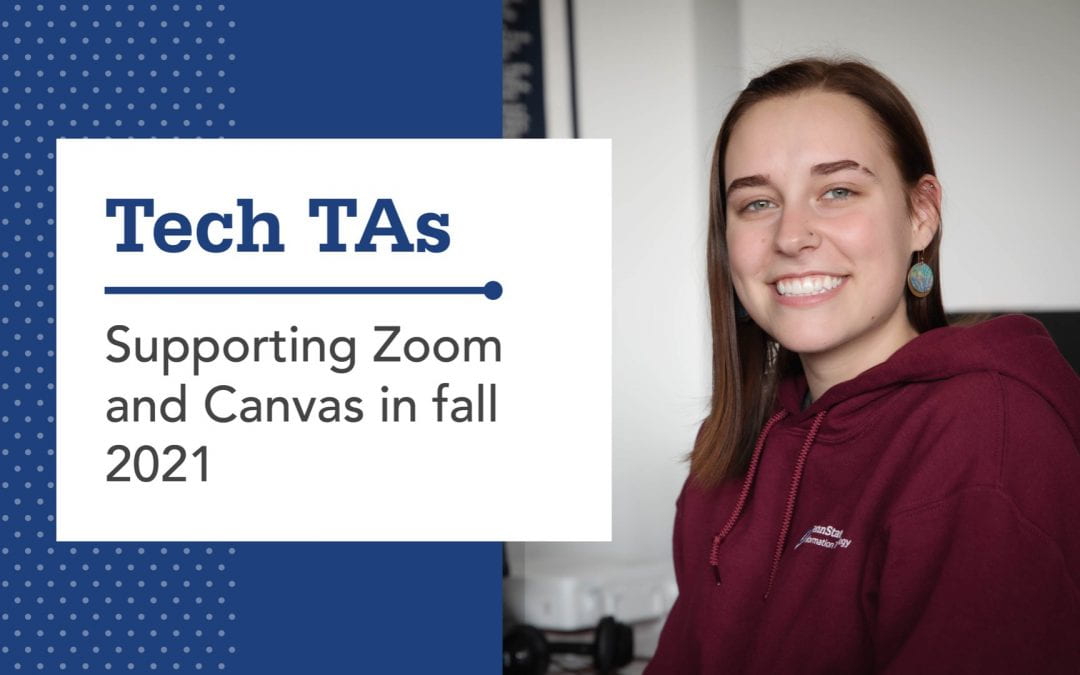Aug 5, 2021 | Home Page
On August 16th, Penn State IT will be upgrading the integration with Kaltura and Zoom.
This upgrade will enhance the overall performance and collaboration between these two services, allowing for improved uploading of all Zoom recordings to Kaltura. Also, Zoom meetings scheduled in Canvas will automatically publish recordings to the Canvas Course’s Media Gallery.
Due to this new integration, the Zoom Cloud recording tab will be turned off in Canvas. To make Kaltura media available to students in your Canvas course, enable the Media Gallery in the navigation tab under Course Settings. Check out how to add Kaltura media to a Canvas course for additional information.
Users can view all recordings in their Kaltura MediaSpace, including Zoom recordings.
Please refer to the following articles for more information about Zoom recordings:
For the latest Zoom updates, news, resources, support, and training information, please visit zoom.psu.edu.
For more information about Kaltura, visit kaltura.psu.edu.

Jul 27, 2021 | Home Page
Penn State faculty are invited to lead peer groups exploring how technology, combined with sound pedagogy, can improve teaching and learning.
Proposals are now being accepted for Faculty Learning Communities (FLCs) for the upcoming academic year. Teaching and Learning with Technology (TLT) offers this program on an annual basis in support of faculty who seek to understand and make use of educational technology. FLCs can be formed around myriad ideas including; open educational resources, immersive experiences, data science, and learning spaces.
Along with support from TLT, FLC leaders will receive funding that could cover items needed for meetings such as lunches, books, tech tools, and guest speakers. Details covering roles and responsibilities of FLC leaders can be reviewed on the TLT website, and Marilyn Goodrich can be reached via email for more information.
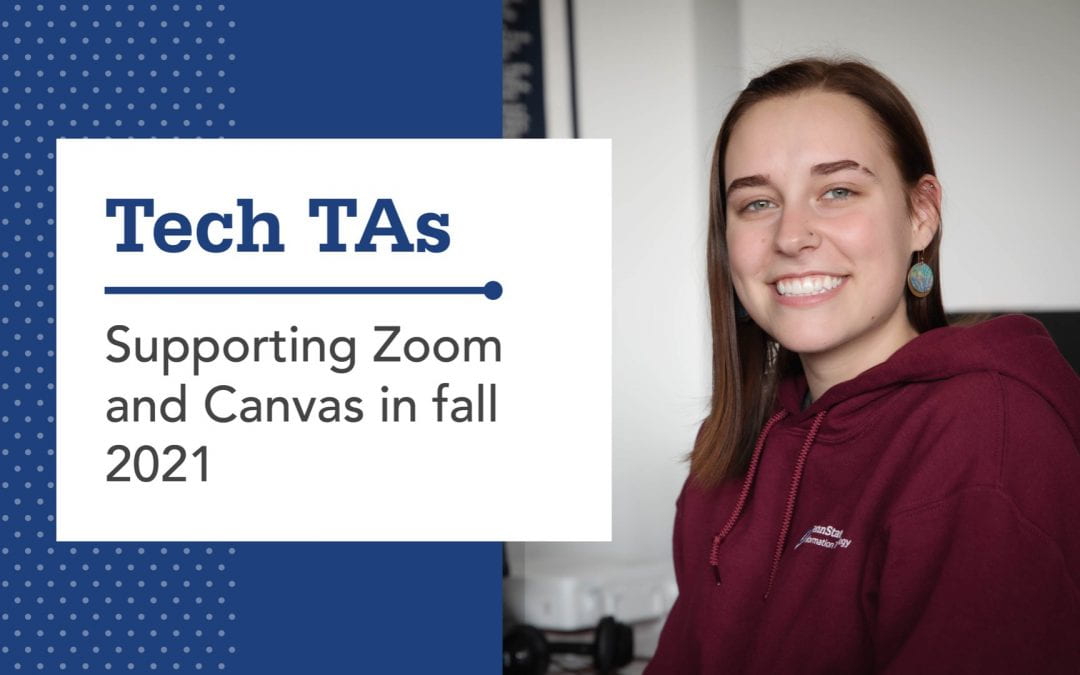
Jul 27, 2021 | Home Page
During the last academic year, Tech TAs provided important support to Penn State faculty teaching in virtual and hybrid modes. For fall 2021, the program will expand its services to better aide teaching and learning as the University transitions to primarily in-person instruction.
Tech TAs originated as “Zoom gurus” who managed virtual classroom technology and allowed faculty to focus exclusively on teaching. They will continue to serve in that capacity for in-person, hybrid, and virtual courses in the upcoming year while also assisting with Canvas.
In Zoom, a Tech TA’s work can include creating and assigning breakout rooms, moderating the chat, running polls, and processing a class’s Zoom recording. In Canvas, meanwhile, they can migrate and input course content, activate learning tool integrations (LTIs), build assignments or quizzes, and more.
Faculty should note that Tech TAs are not trained to proctor or grade exams, quizzes, or assignments. Additionally, Tech TAs cannot design course material or attend in-person classes or events.
Beginning Wednesday, August 4, 2021, at 7:00 a.m., faculty can submit a Tech TA Request Form. Upon being paired with a Tech TA, faculty will receive an introductory email and then a direct follow-up from their Tech TA to determine specific needs and next steps.
Jul 23, 2021 | Home Page
Kaltura is Penn State’s tool for storing, publishing, and streaming media. Kaltura functions as a stand-alone media management service and works in conjunction with Zoom and Canvas. Users can view all recordings in their Kaltura MediaSpace, including Zoom recordings.
Because of Kaltura’s dual advantages of a larger storage capacity and letting you access your media files over a longer period, Penn State IT is phasing out the storage of recordings in the Zoom Cloud. Below are the details on how this transition will affect your Zoom recordings.
This transition will begin on August 16, 2021.
Please note that Penn State Health will not be affected by this change.
Zoom Recordings via Canvas Integration
Penn State IT recognizes the time instructors need to update classroom practices and recording links for their courses. Therefore, all Zoom recordings created through the Canvas integration will be stored on the Zoom Cloud until May 2022.
After May 2022, Zoom Recordings saved in the Zoom Cloud will be available for 30 days from the date it was recorded, after which the recordings will be moved to trash and queued for permanent deletion after an additional 30 days. Upon deletion from trash, individual Zoom recordings will not be available in the Zoom Cloud and are not recoverable.
All previously made recordings are already available in Kaltura for long-term storage.
All Other (Non-Canvas) Recordings made prior to August 16, 2021
All Zoom recordings created prior to and including August 16, will be available for 150 days from the date it was recorded, after which the recordings will be moved to trash and queued for permanent deletion from Zoom in 30 days.
Upon deletion, individual Zoom recordings will not be available in the Zoom Cloud and are not recoverable.
Owners of Zoom recordings that are at 120 days or more will be notified by email that these recordings will be deleted in 30 days. The email will contain a link to the list of Zoom recordings and its corresponding Kaltura recording link. Users may choose to download the recordings from the Zoom Cloud or have the option to individually opt-out a recording from deletion from Zoom until May 2022.
After May 2022, the opt-out feature will not be available.
Check out this knowledge base article for more information: Zoom: How to opt-out Zoom Cloud Recordings from deletion until May 2022.
Zoom Recordings Made August 17, 2021
All Zoom recordings created on or after August 17, 2021 will be available for 30 days in the Zoom Cloud from the date it was recorded, after which the recordings will be moved to trash and queued for permanent deletion after an additional 30 days. Upon deletion, individual Zoom recordings will not be available in the Zoom Cloud and are not recoverable.
All Recordings are stored in Kaltura
All recordings initiated by a Zoom meeting are automatically uploaded to the host’s Kaltura MediaSpace. Kaltura is the long-term storage for all recordings.
When sharing recordings, use the Kaltura recording links not the Zoom links in the Zoom Cloud. Instructions are available in this knowledge base article, Kaltura: Sharing a Link to Your Media File.
To make Kaltura media available to students in your Canvas course, enable the Media Gallery in the navigation tab under Course Settings. Check out how to add Kaltura media to a Canvas course for additional information.
Please refer to the following articles for more information about Zoom recordings:
For the latest Zoom updates, news, resources, support, and training information, please visit zoom.psu.edu.
For more information about Kaltura, visit kaltura.psu.edu.

Jul 1, 2021 | Home Page
In March 2020, Bryan Wang, associate teaching professor in biology at Penn State Berks, found himself in unexpected territory alongside hundreds of other Penn State faculty. The onset of a global pandemic meant nearly everything about how they performed their jobs changed almost overnight.
“Before the pandemic, I taught exclusively face-to-face,” said Wang. “I was familiar with and used [Canvas] in all my classes, but during spring break 2020, I had my first lesson on how to run Zoom.”
On March 11, 2020, Penn State announced that all classes would be delivered remotely upon the conclusion of spring break. The implications of that decision meant, among other things, that technology would be used at a greater scale than it ever had before to deliver a Penn State education.
Jennifer Sparrow is the associate vice president for Teaching and Learning with Technology (TLT) at Penn State and the University’s deputy chief information officer. Her team at TLT typically works with faculty to combine new and emerging technology with sound pedagogy to improve the teaching and learning experience. However, their mindset needed to shift from innovating with smaller numbers of faculty to innovating at scale to support hundreds of thousands of Penn Staters, from faculty to students to staff, through virtual conferencing technology to handle day-to-day work. One particular need the team identified related to faculty like Wang, who had zero or limited experience teaching online.
A conversation with a former TLT Faculty Fellow and teaching professor of sociology, Sam Richards, gave Sparrow the idea for a brand-new service that could fill such a need. The service came to be called Tech TAs.
“When we first made the shift to remote learning, [Sam told me] about what he was doing for his SOC119 course,” said Sparrow. “Prior to the pandemic, it was live-streamed [worldwide on YouTube] from Thomas 100, where about 700 students attended. He mentioned that he was able to do this because of a team of students who [managed] the live stream.”
“Later that day, as I was walking, I had this ‘Ah-ha’ moment where I thought we should be able to do this for every faculty member,” Sparrow continued. “[They could] have a student partner to manage the technology while the professor concentrated on what they do best, the teaching.”
Sparrow took her idea to Lindsay Kiraly, manager of IT Learning and Development (ITLD). Kiraly’s unit leads Penn State’s efforts in training the University community on numerous technology tools. It also provided the infrastructure necessary to bring Sparrow’s concept to life. For years, ITLD has managed the Tech Tutors service staffed by students and offers one-on-one tutelage on assorted tech tools. Kiraly realized that the Tech Tutors had the fundamental skills needed to make the Tech TAs service possible.
“Jennifer challenged us to ‘upskill’ our group of Tech Tutors to become Zoom gurus and pair them with faculty in need,” said Kiraly. “[We worked with them] and the IT Service Desk to recruit students who were ‘laid off’ from on-campus positions. Then we collaborated on processes and documents around hiring, training, scheduling, and faculty request forms. Ultimately, we took the Tech TA program from idea to implementation in just over one week.”
With combined decades of higher ed experience between them, Sparrow and Kiraly remarked at how unique it was for Tech TAs to come online so quickly and effectively.
“I’ve seen successful student employee opportunities in higher ed, but the speed at which this program was created and the way it has positively impacted faculty, staff, and students is something I’ve never experienced,” said Kiraly.
“I joke with people that in the first six months of the pandemic, we made six years of progress with learning technologies at Penn State,” added Sparrow. “ITLD did a great job of getting this project done by effectively training the Tech TAs on Zoom and figuring out the complex jigsaw puzzle of matching Tech TAs with faculty.”
Wang, whose BIO 110 course is taken by biology majors and non-majors both, learned about Tech TAs through Penn State Berks’s Center for Teaching and Learning. His Tech TA was essential to keeping the virtual course offerings similar to face-to-face ones.
“I have 48-60 students per section and back-to-back sections in some semesters. I typically group students for several weeks, then reassort groups to help them meet new folks,” said Wang. “[For remote teaching] I used Zoom breakout rooms in about 40% of my class periods. My Tech TA set up and managed the rooms because handling all those groups on my own would have been a challenge.”
Helen Major, an instructor in astronomy and astrophysics at Penn State Brandywine, had also never taught online before the pandemic. And, like Wang, Tech TAs played a vital role in her teaching over the last academic year.
“I could fully concentrate on teaching each session because my Tech TA, Gabriella, monitored the questions in the chat and took attendance each day,” said Major. “She also found a fun, engaging way to do in-class quizzes. Originally, she displayed the quizzes and results with Zoom’s poll feature. Later, she suggested an interactive game called ‘Kahoot’ that was more interactive and enjoyable for the students.”
Major’s “Gabriella” was Gabriella Schadler, and she was inspired to work as a Tech TA based on her first experience with a virtual classroom.
“In spring 2020, I had a thoroughly enjoyable class with a professor who knew the material and taught it well. When we went remote, though, Zoom became an extreme hurdle for them,” Schadler said. “The technology sometimes got in the way of class starting on time or running smoothly. So, I sought the chance to [be a Tech TA] because I wanted to help professors and students have a sense of normalcy when it came to class during the pandemic.”
Along with helping her fellow students feel more at ease by helping to iron out potential technical issues, Schadler gained an appreciation for what faculty went through daily.
“[It showed me] what professors do to prepare for a class and how they care about their students,” said Schadler. “Transitioning to an online setting was stressful for professors. [The ones] I worked with tried their best to make classes as normal as possible. And I appreciated how they were willing to try new things to improve the students’ experience.”
With fall 2021 approaching and Penn State set to transition to a more traditional mode of teaching and learning, the impact of the Tech TAs program won’t fade into the background.
“Faculty want guidance on how to move beyond using Zoom in teaching and learning,” said Kiraly. “Tech TAs gave us a great opportunity to adapt and move beyond the basics of educational technology and to explore how to reach educational goals in new ways.”
Sparrow identified some of the technology tools available to Penn State faculty and a possible future version of Tech TAs.
“We have some great learning tools like Top Hat, LinkedIn Learning, Media Commons, Maker Commons, and the Adobe Creative Suite,” she said. “I think we envision a future where the Tech TAs are true partners with faculty as they plan their courses and help match technologies to pedagogy and learning outcome goals.”
Schadler noted as she prepares for the upcoming school year that she will miss her experience of being a Tech TA. Her work, though, left her with an important lesson she’ll take with her long after her time at Penn State is done.
“Being a Tech TA taught me to be a lot more patient and understanding when it comes to those who are dealing with technical issues,” she said. “Professors work so hard to make class a good experience for their students, and it can be frustrating to struggle with technology when they haven’t grown up with it.”
According to TLT’s data, Tech TAs supported faculty and students in over 400 course sections across the fall 2020 and spring 2021 semesters. Innovative thinking, collaboration, and grit allowed the program to come together so quickly and effectively. Those same qualities will define how Tech TAs continue to support Penn State in the future.

Jun 14, 2021 | Home Page
Born out of the Penn State Teaching and Learning with Technology (TLT) BlendLT program, the Engaging Students Series has been an instrumental resource for faculty to drive student engagement in the online space.
BlendLT offers a series of faculty engagement opportunities and resources that support converting traditional residential courses to a blended (face-to-face and online) format. Since its inception during the 2015-16 academic year, the program has assisted faculty-designed blended courses.
“We took the basis of the BlendLT program and adapted it to create the Engaging Students Series to help faculty figure out how to engage their students in this new online environment — especially for faculty who had never taught in an online format before,” said Erica Fleming, an instructional designer for TLT.
The Engaging Students Series was launched early during the pandemic to support Penn State instructors preparing to teach their summer 2020 courses online and was found to be such a popular and valuable resource that it has continued since. In addition, it has helped countless faculty who may or may not have already been familiar with teaching in an online environment. Past resources can be found in the Engaging Students Series Pressbook.
One such faculty member is Kelly Karpa, assistant dean of Interprofessional Education and a professor in the Department of Pharmacology at the Penn State College of Medicine. Karpa, who is responsible for engaging learners from 36 schools that have physical therapy, occupational therapy and pharmacy programs, never taught in an online format previous to the pandemic.
“Having the TLT folks walk through these different tools and options was hugely enlightening for those of us who had never taught online before and suddenly found ourselves thrust into that environment,” Karpa said. “Now, students are definitely more engaged than they would have been if it was just someone lecturing to them. There are now tools they can use to stay engaged in the course.”
Some of Karpa’s most significant takeaways from attending the Engaging Students Series sessions were learning various ways to incorporate Zoom and Canvas into courses. Before the remote transition, the College of Medicine had not used Canvas for pre-clinical courses. Other tools to drive student engagement in her courses included breakout rooms in Zoom, the chat feature in Canvas, and Google Docs for small-group collaboration.
Another faculty member new to teaching online (and participating in Zoom meetings) who sought out resources like the Engaging Students Series is Judith Newman, an associate professor of human development and family studies at Penn State Abington. “I began teaching in 1977, so I was around 70 when the pandemic pushed us into remote teaching,” Newman said. “I was very old school in regard to technology; I had a lot to learn.”
Some of the most valuable takeaways for Newman included making Zoom polls and the resources available on online exams and academic integrity. “Finding ways to engage students was certainly more difficult in a remote environment,” she said. “But I began to get more and more confident that there were things I could do that I had not done before.”
Despite the return to normal on the horizon, TLT plans to continue to offer more workshops in the Engaging Students Series, focusing on engaging students in online environments while also incorporating more strategies for engaging students online while teaching in-person classes. TLT will be announcing dates in July for future sessions.
Fleming said, “Engaging students in online spaces does not stop when we go back to in-person classes. Faculty can take the lessons they’ve learned from the remote teaching and learning period and incorporate those to create more engaging, successful, and inclusive spaces for their students when we’re back to in-person teaching and learning.”